 Whether you’re a broker targeting a single county or a multi-branch lender that serves several states, Google My Business is an indispensable part of bringing local visibility to your mortgage business.
Whether you’re a broker targeting a single county or a multi-branch lender that serves several states, Google My Business is an indispensable part of bringing local visibility to your mortgage business.
What’s more, targeting local borrowers is something that mega lenders often do poorly. So while you may not be able to match their ad spending, you can still outrank your mega-bank competitors with an optimized Google My Business (GMB) listing.
For help in the initial set-up and optimization, click over to our step-by-step guide for creating a mortgage Google business profile. For invigorating the GMB listing you’ve already created, read below.
How Your Mortgage Business Appears on Google My Business
The information you add to your listing appears differently depending on the user’s device (mobile or desktop) and their search. Your goal is to have your listing complete and optimized so that it has the best chance of ranking high on all search query types.
Let’s review the various ways that your business will appear on GMB:
Google Knowledge Panel
This is an info box that appears at the right of search results (on desktop) or near the top of the page (on mobile) when the search query is made specifically for your business name. The knowledge panel displays key information like your address, hours of operation, phone number, website, and the ever-important Q&A and reviews section (more on this later in this article).
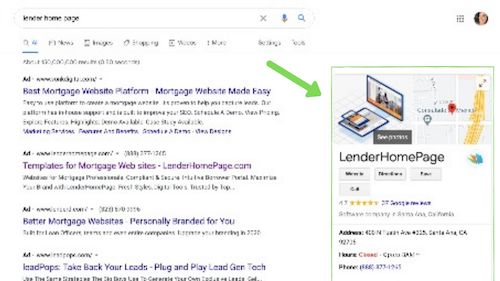
Google Local Pack
The Local Pack displays business listings below a map when a user runs a localized search. According to 2018 research conducted by Moz, about 25% of your ranking on the Local Pack is determined by GMB signals. That means that getting your Google business listing right is vital to your local mortgage marketing strategy.
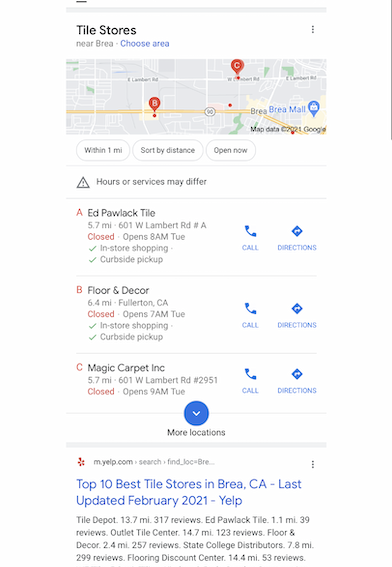
Google Maps
Google Maps for desktop, mobile, and app is intended to help find directions and help the user discover local businesses. The best way to optimize this listing type is to make sure that the location marked is accurate and the info up-to-date.
Tricks Mortgage Lenders Can Use to Boost Ranking with Google My Business
Display and Respond to Reviews
Consumers are increasingly looking at a business’s reputation, and online reviews are one of the main methods of getting this “social proof” in 2021. But while a 5-star review has a strong psychological influence on the consumer’s decision-making process, that’s not the only benefit of online reviews.
Google has confirmed that consumer reviews are one of the key markers for ranking. It’s critical to note that it’s not just collecting reviews that boost your ranks; it’s also about responding to the reviews.
Google’s official statement regarding reviews is that it “shows that you value your customers and the feedback that they leave about your business…high-quality, positive reviews from your customers will improve your business’s visibility and increase the likelihood that a potential customer will visit your location.”
Understand Local Prospects with GMB Insights
Gain insights into your business and prospective borrower such as:
- Views on your business listings, photos, or posts.
- The search queries people use to find your business.
- Whether the search was conducted like a traditional one (text box) or on maps.
- The number of web clicks, calls, or direction queries.
- Discover the cities where most of the queries are originating.
- Understanding what your business is known for.
Insights like these are a great way to learn about your prospective borrower’s behavior. Use the information to improve your paid ads, discover new SEO keywords, make sure your branding is on point, and find new ways to reach potential borrowers.
Complete Your Profile and Keep it Up-To-Date
Another marker that Google uses for ranking is trustworthiness, and one way you can improve your is by maintaining the information about your business accurate and consistent across the web. For example, make sure that your business name on GMB is exactly that and not some variant (like N. Hill Mortgage versus North Hill Mortgage or Northhill Mortgage).
You’ll also want to add several images with descriptions. Don’t upload images with a generic file name. Instead, rename image files with your business name, location, and SEO keywords. Then tag them in the appropriate category when you upload them to GMB. Avoid adding stock images and opt for team pictures, images of the interior and exterior of the office, or pictures with happy clients in their new home.
Lastly, update your hours and list whether business is currently being conducted 100% remotely or in-person as well.
What if you’re working from home and you don’t want your address visible on GMB?
You can now choose not to display your business address publicly. To do this, log on to your Google My Business dashboard and click the ‘info’ tab.
From there, find your address and click the pencil icon to edit. Find the ‘clear address’ button near the bottom of the pop-up box and click on it. You’ve now successfully removed your address from displaying on the public GMB listing.
Note that removing your address doesn’t have to affect your local ranking. All you need to do is add ‘service areas.’ Find this section on your dashboard, too.
Add a Short Name on Google My Business
If you’ve verified your GMB listing, you’ll be able to choose a custom ‘short name’ that makes it easier for prospective borrowers to find you on searches. You can also lead them directly to your GMB listing with a custom URL, ‘g.page/[yourcustomname].’
Although you’ll likely be sharing your mortgage website URL above any other link, this custom short name URL is beneficial for getting more reviews. Here’s a tip straight from Google –include a location to your short name URL for additional weight to your local SEO!
Here are more tips for creating a Short Name on GMB:
- Keep your short name as short as possible.
- It must be between 5 and 32 characters.
- It cannot have spaces nor punctuation.
- You’re allowed to change it up to 3 times per year.
Add Questions & Answers Section in Google My Business
A standout feature in the Knowledge Panel portion is the Q & A section. The question and answer section is unique in that it’s done in a “crowdfunding” method, meaning that anyone can ask and answer the questions.
Armed with this knowledge, understand how important it is for you to answer the questions quickly and monitor any newly posted answers. You may be able to remove any questions or answers that violate Google’s policies. However, if the answer someone else provided is simply incorrect, the best you can do is respond with the correct answer.
Don’t let the crowdfunding method stop you from leveraging this section! This, too, is part of the key markers Google uses for ranking. The more information and engagement you provide your prospects, the more valuable you appear to almighty Google.
More helpful hints for using GMB Questions and Answers:
- Be sure to answer each question completely and ‘upvote’ your own answer, so it shows up higher.
- Even if a question was answered correctly by someone else, respond and confirm the answer is correct.
- Flag inappropriate questions and answers.
- Pre-populate your own questions and answer them.
- Monitor GMB emails and check your GMB dashboard 1-2x times per week for new questions and answers.
Create a Post On Your Google My Business
Google posts enhance your GMB listing by allowing you to share content straight onto your page and onto the Knowledge Panel, giving you a great opportunity to stand out and add even more SEO juice to your brand.
Although there’s been debate among marketing professionals as to how much weight a post on GMB adds to local ranking, the overall sentiment is that GMB posts do affect search ranking results.
What’s more, is that GMB has made it ridiculously easy to create a post. Start off by choosing the type of post: What’s New, Offer, Event, or Product. Then choose a call-to-action. Add your SEO content, a photo, and publish! They even make it easy for you to share across social media.
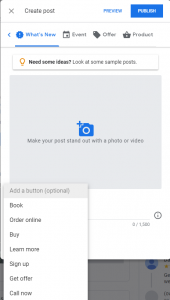
What’s next? Getting found on search engines is just one part of the equation. Having them convert into a borrower is where the real work starts. Contact us today and let us show you how our suite of digital mortgage software automates the intake process –freeing up your time to engage and prospect while delivering an enjoyable mortgage experience for your borrowers.

